Video Central Management System (CMS) software
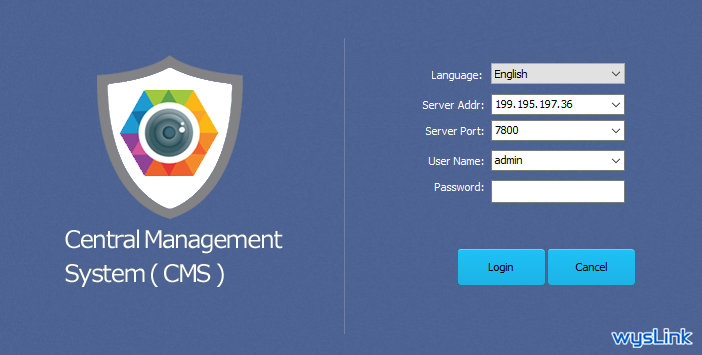
wysLink CMS is a comprehensive video central management platform, designed for multi-sites surveillance with cameras up to thousands. It utilizes the windows server or PC as video recorders, and the software mainly consists of windows client application of surveillance station, and video server application. Multiple servers (NVRs) are connected via local area network or internet with multiple layers to fulfil the project needs. The surveillance station is a modern and powerful desktop client, which is used to access the server system from anywhere to check live, recorded video, or receive alerts in real time as well. It is a flexible, scalable, reliable, powerful and secured system, suitable to deploy systems for any sites such as factories, retailer stores, schools, airports and governmental buildings.
The system is a clean and closed system, which works without relying on any other servers. It is Canadian-developed production, and all the source codes are in house, so that we can make sure there is no possibility of malicious accessing to, and is accessed from others.
Wyslink CMS has been designed with security and privacy in mind, making it ideal for sites such as schools, health clinics, etc. where privacy of sensitive information is a priority. It is a closed system which operates without relying on any third party servers.
WysLink CMS is a Canadian developed software solution and all the source codes are developed in-house. Consequently, there is little to no possibility of malicious access to the software.
FLEXIBLE server system deployment
No matter the system is deployed with cascaded layers, the video can be recorded at edge server, or at servers of higher layer. Live video can be accessed from the server where the video stream is configured.
Small size business:
For small or medium business, one local video server connects with video recorders, or network cameras. A user friendly interface lets you manage and monitor IP cameras in your shop or office.
Medium size system:
For factories, multiple locations of branches, shores and etc. One or multiple servers are deployed at local, and a second layer server (s) is deployed at remote. Video can be stored at local, central server or both
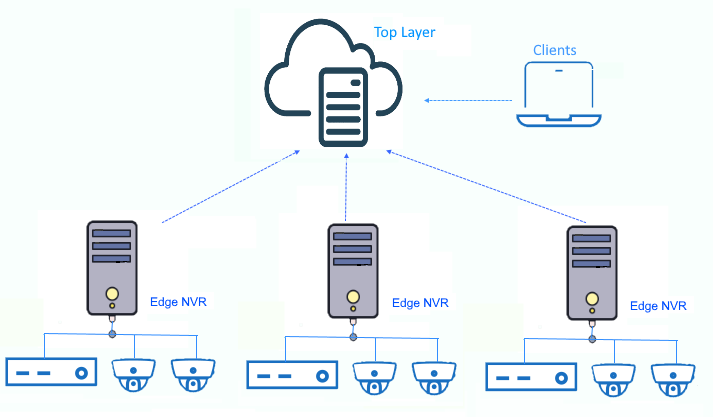
Large-scale deployment:
3 layer Cascade System for Airport, public traffic line and other municipal facilities, or mega factory production line. One or multiple servers (first layer) are deployed at local, second layer multiple servers are deployed at remote location and top layer server connects with all second layer servers. So that video from any device in the system can be accessed from the top layer server.
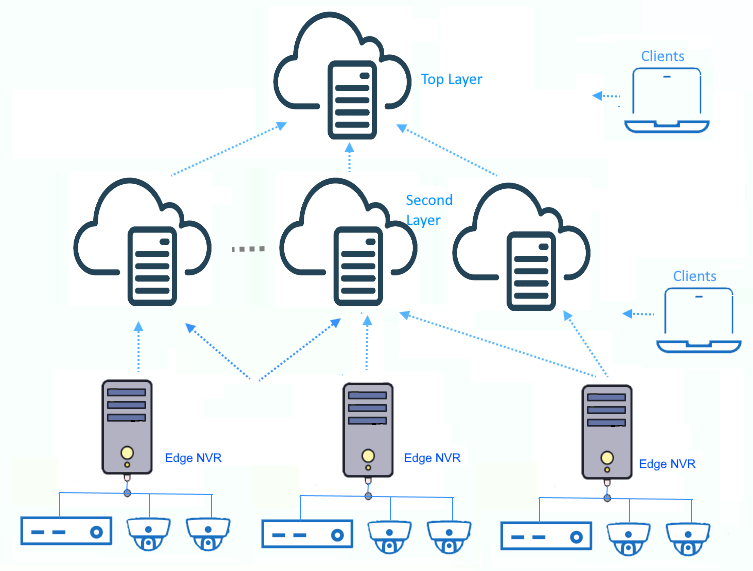
Secure, and reliable server system
The system is a CLOSED system, there is NO ANY HIDDEN ACCESSES allowed to third party servers, including our servers, which are big concerns of system stability and safety. Actually in the market, most of VMS software from camera makers or our competitor’s work relying on other servers on the internet which even you don’t know the owner and region in the world.
Videos are streamed by TCP packet, and guarantee a seamless streaming and recording for all the time as long as the network is stable. The video can be configured to be recorded at multiple servers local or remote with different video lifetime, so it reduces the risk of data loss or other possible damages when server error. It easily reconfigures video stream flow to other servers when server fails out.
Powerful windows client application
By the windows desktop client, both the live and recorded video can be played. It supports grid video display up to 32 channels, and can extend to 16 TV wall screen displays; supports tree view, and map view where the camera is selected by clicking the location on the map.
Recorded video can be played back quickly and tracked the changes during your IP camera’s watch time. It can be played back individually, or multichannel synchronized.
4 Channel video display Select from maps
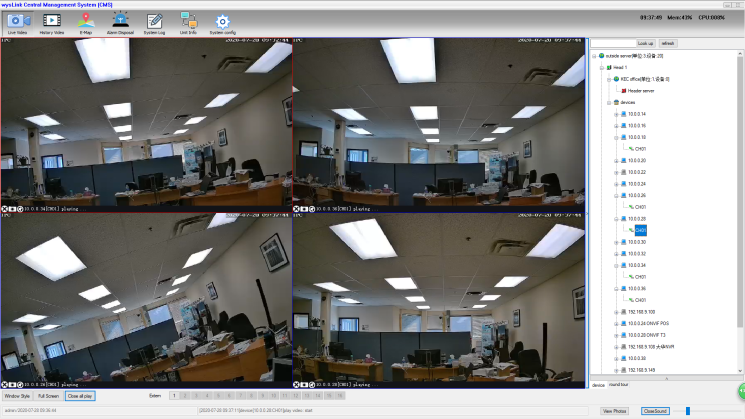
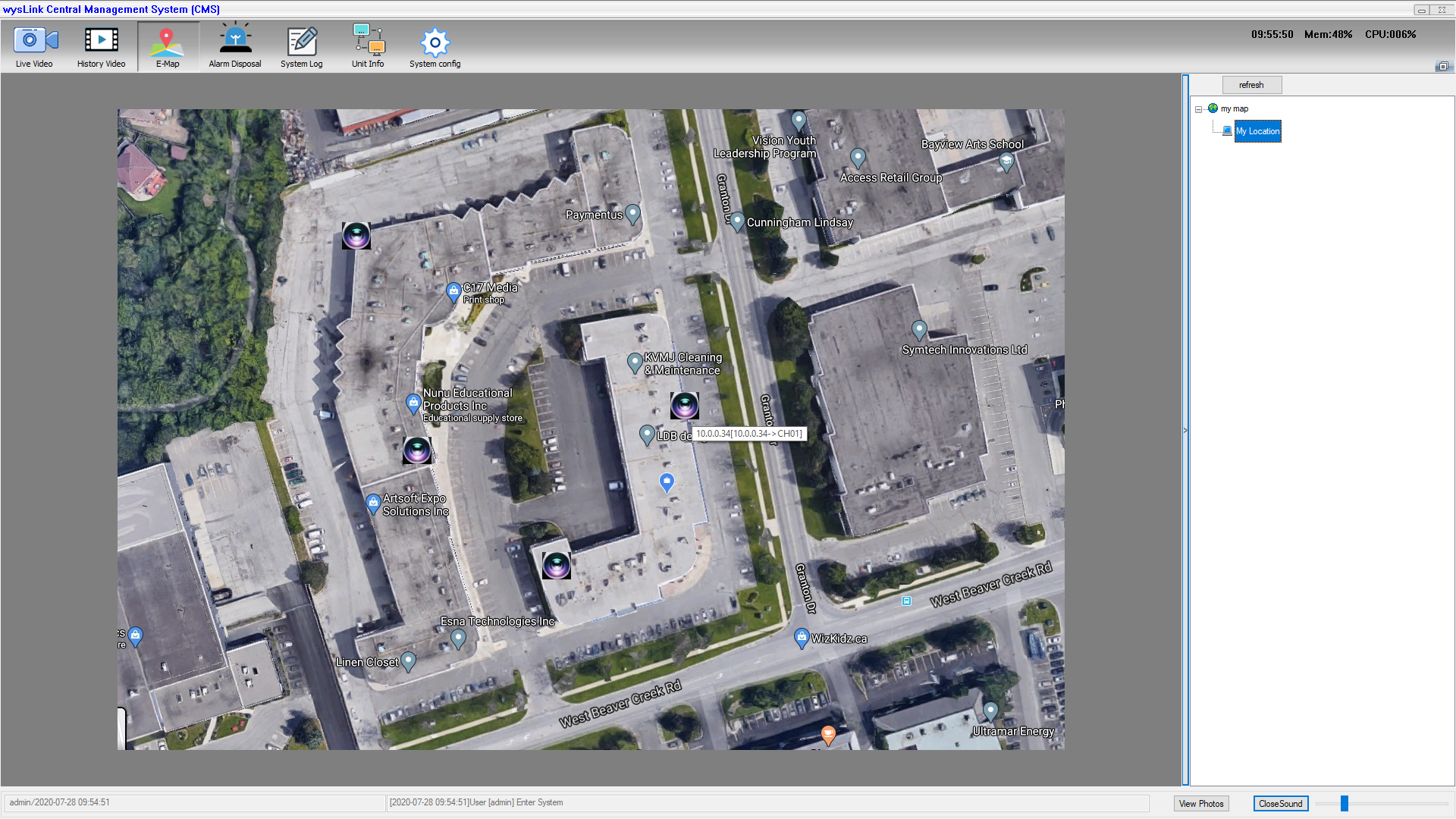
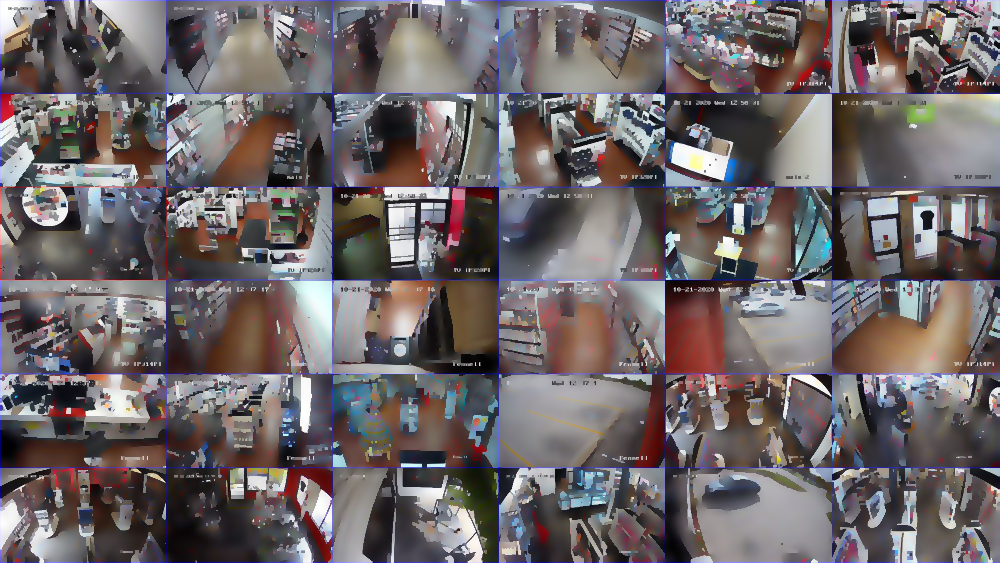
36 channels display grid sample from our customer ( * To protect privacy, the image has been blurred)
Open-Platform integration
The server system has been integrated with IP cameras from several big makers by API provided by them. Meanwhile it is an open platform, giving you the flexibility to use existing cameras or select cameras from most of makers. The system is designed to meet open standards for easy interoperability with third party software and hardware by ONVIF protocol.
Alarm and Message Center
Alarm message function works inside the CMS server and client application, besides this, there is separated Message Center server application, which collects all alarm signals, as well as system irregular events like camera stream long time stop, server stop, send email or text message to system administrators, and web console panels.
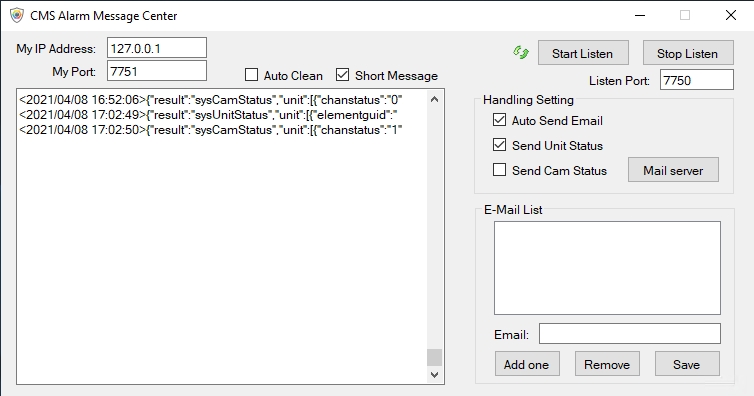
API to add video analytics or others
The system includes the application progromming interface (API), and sample program. It access any channel’s RTSP video stream, and recorded videos, shows the video, and decode it to bitmap images of each video frame. So you can do the video analytics as your requiments; Processed result image after adding rectangle, texts, can code to RTSP video and send back to CMS system as another channel video. By this, it provides the great flexiblity to customize the system, without modifying the main server application. Keep the system flexible, expandable, but the main system is not modified, it is robust.
We are proud that all the software is from us, we have strong R&D, engineering teams to accept the development job to customize your system, or offer the R&D support to your development teams.
Stream PC Monitor video to CMS
A PC application is provided to stream the PC monitor screan video, or webcam video to the system, which can run at front explicitly or at background. Our customers use it the monitor the equipment monitor displays, some customers use it to keep logs of each PC activity.
Other main features
- Flexible server deployment
- Visualized operation with interactive map and video wall
- Efficient response with an intuitive alarm management interface
- Flexible evidence handling, fast event response
- Support cameras from most of vendors
- PTZ Controls
- Low Bandwidth Adaptability
- TV wall display, up to 16 TV screens
- Window division allows each monitor to display 1 to 36 windows
Server and Client PC requirements
wysLink CMS requires the edge NVRs and the remote host server delivering a certain level of performance which may be affected by the number of paired recording servers and the IP cameras in the CMS architecture. It is thus essential to select a suitable product as the CMS host server to deliver a good performance of overall operations. Following aspects are considered
- Video stream resolution and frame rate
- Data usage bandwidth if rental a server
- Bandwidth & Connectivity of server and LAN to Ethernet.
- Disk volume and RAID
- Either select from our eNVR series production, prepare the servers by customer self.
About windows client application, it can run on most PCs with windows 7, or higher, with almost no specific requirements. However if clients need access to videos more than 32 channels, the PC video display performance needs to be considered.
We are happy to offer detailed consults to help you deploy the best system.
